Clojure and maven
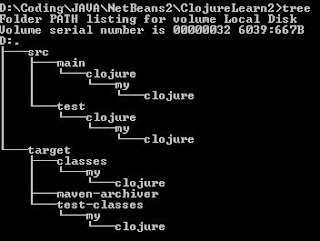
I had started about learning clojure and though the REPL interpreter seems to be the standard way of starting learning, I wanted to do it in a more Test driven method using maven. So I created a source and test directory and went about writing a simple learn.clj and a simple testlearn.clj. Took some time to figure things out and make the tests work Here is the directory structure (Learn.clj dir structure \NetBeans2\ClojureLearn2\src\main\clojure\my\clojure\learn.clj) (ns my.clojure.learn (:gen-class)) (defn main [args] (println "A red apple tree" ) (println (def x(str "Hello " args "!")) ) x ) (defn add [x y] (+ x y) ) ( defn workingwithlist [] (println "In the function workingwithlist") (def listx (list 1 (add 1 1) 3 4 )) (doseq [item listx] (println item)) listx ) (TestLern.clj dir s...